Developer Duck
June '23 Update / Newsletter App Updates
June '23 Update / Newsletter App Updates
Three months ago Developer Duck launched with ChatGPT 3.5 support and an Xcode plugin. Since then, a lot has happened! GPT-4 support, realtime replies, and a lot more. Let's look at what's new in the 18 updates since then:
Introducing the Quick Query UI, a spotlight-like interface that you can trigger with a custom global hotkey.
Quickly change the mode, copy results, or open in chat:
Meet the `duck` command line! You can now add/remove DocC comments from input code, generate code from a prompt, or explain code provided as input.

Make Developer Duck always just one keystroke away with the new Launch at Login toggle. It's the perfect complement to the Quick Query hotkey.
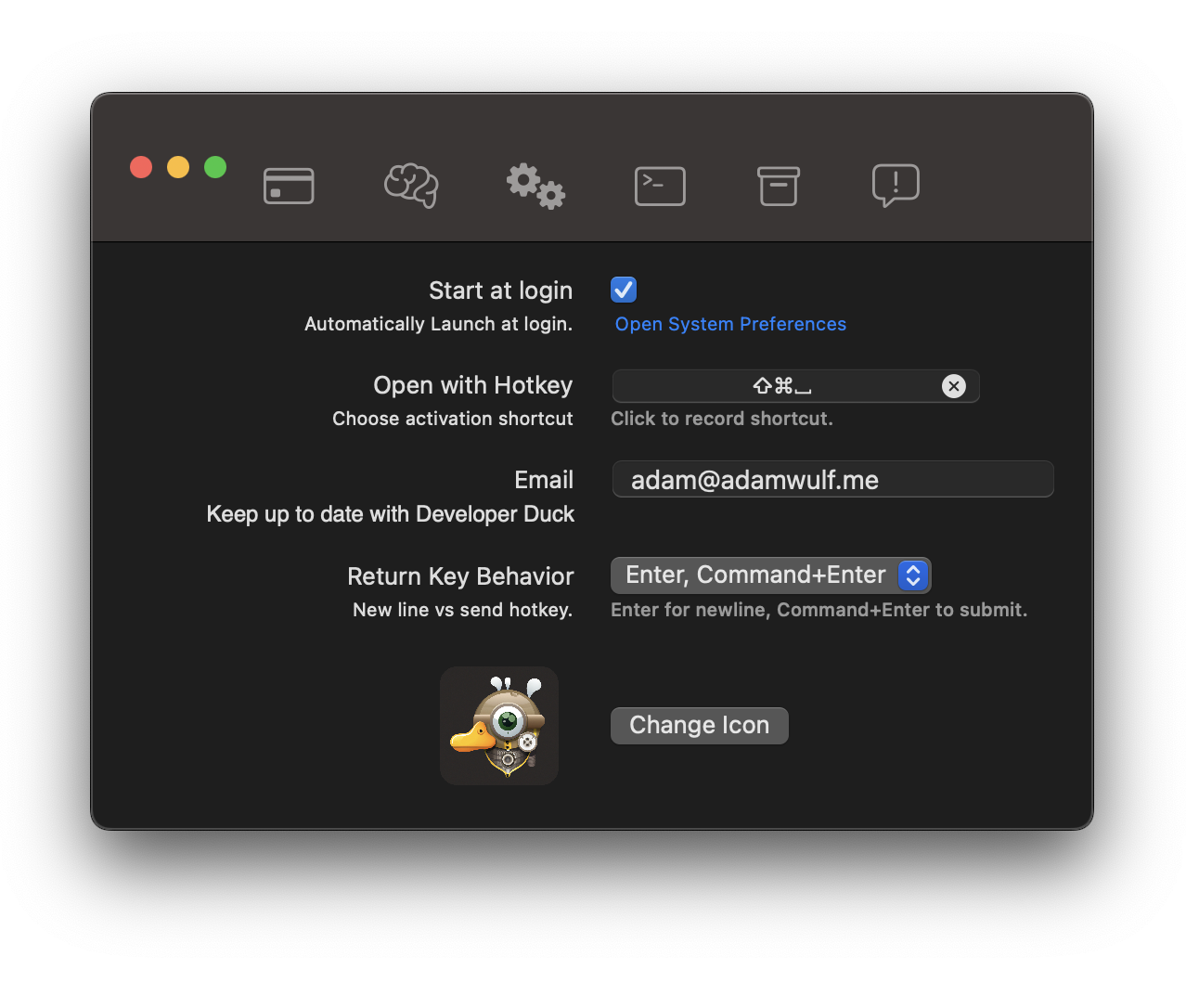
Thank you for your continued support, and I hope you enjoy these new features! As always, I appreciate your feedback and suggestions. Stay tuned for more updates and happy coding!
Thanks for your support!
Adam 🦆